2D Seismic Properties: Symbols
Use this page to define the symbols posted along a 2D seismic line. To
define the text posting, see the Colorbar/Histogram page.
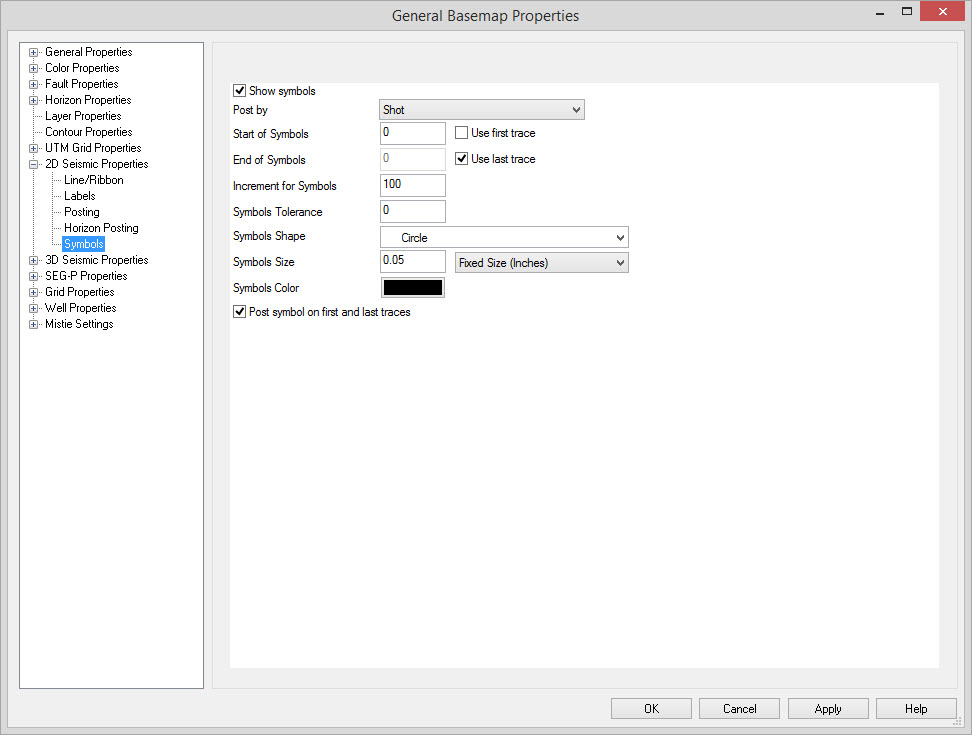
Enable Symbols
Show Symbols: Toggle the defined symbols on
and off.
Symbol Parameters
Post By: Select
how the symbols along the 2D
line are drawn. Shot, CDP, and trace offset are the available
selections.
Start of Symbols, End of Symbols, Increment for Symbols: The starting, ending, and increment for symbols. The value entered here should be appropriate to the selection in "Post By". Generally, using the first and last trace for posting is the best application for all lines. If using line-by-line properties, you can have values specific to that line.
Symbols Tolerance: The allowed variance from the specified post by value where symbols will still post. For example, if the symbols were set up to display at shot 100 and the nearest shot is 100.05, the symbol will still appear if the posting tolerance is more than .05.
Symbols Shape, Symbols Size, Symbols Color: These define how the symbols will appear. Select the shape, specify the size, and select a color.
Post Symbol On First And Last Traces: This always posts the values present on the first and last traces of the line.
Start of Symbols, End of Symbols, Increment for Symbols: The starting, ending, and increment for symbols. The value entered here should be appropriate to the selection in "Post By". Generally, using the first and last trace for posting is the best application for all lines. If using line-by-line properties, you can have values specific to that line.
Symbols Tolerance: The allowed variance from the specified post by value where symbols will still post. For example, if the symbols were set up to display at shot 100 and the nearest shot is 100.05, the symbol will still appear if the posting tolerance is more than .05.
Symbols Shape, Symbols Size, Symbols Color: These define how the symbols will appear. Select the shape, specify the size, and select a color.
Post Symbol On First And Last Traces: This always posts the values present on the first and last traces of the line.
Note: Fixed sized object will remain the same regardless of the map scale. Variable sized objects will change size with the map scale.
Also See
— MORE INFORMATION

|
Copyright © 2020 | SeisWare International Inc. | All rights reserved |